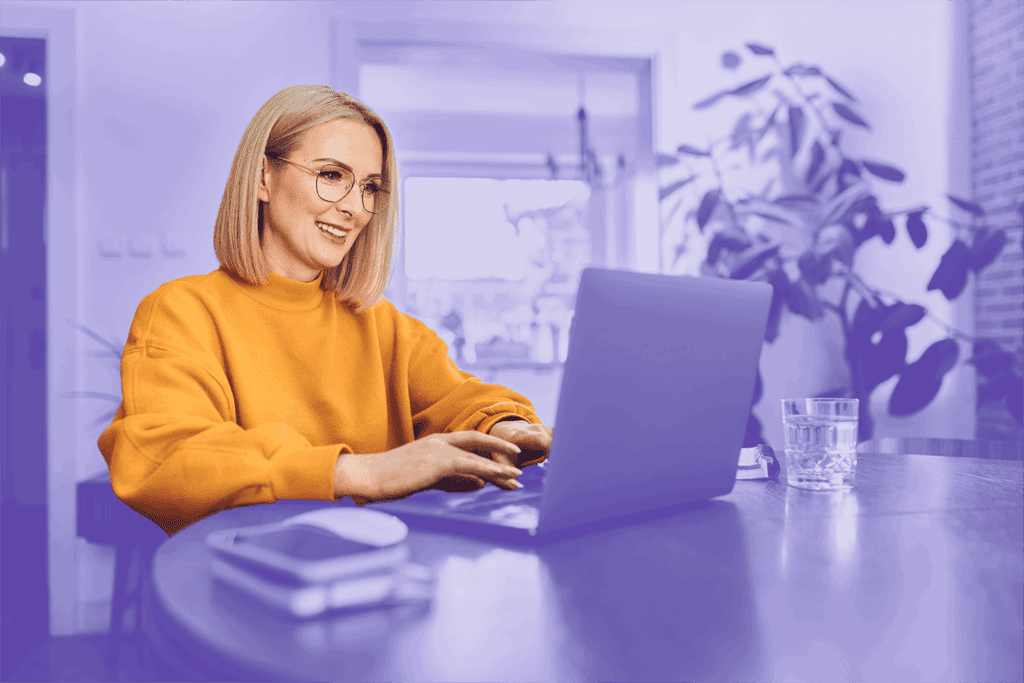Signing online petitions is a popular way for individuals to show their support for causes that matter to them. Online petitions are very similar to their physical counterparts, except that nonprofit organizations like yours use advocacy software to create the form instead of printing it out.
Individuals add their names to declare their support for your cause. Then, they can share the link to the form with their family and friends to promote awareness and reach new supporters.
To amplify your message and prompt action among supporters, your organization needs to design and manage its online petitions strategically. In this guide, we’ll walk through six tips for improving your petition strategy and look at three inspiring examples of online petitions.
6 tips to boost your online petition strategy
1. Craft an attention-grabbing title
The first thing a supporter will see when they access your nonprofit’s petition is the form title. Therefore, it’s critical to leverage this space to capture their attention and build excitement for your cause.
To craft a standout petition title, make sure to:
- Use a strong, active verb. Calls to action like “stop” or “demand” create a sense of urgency and catch supporters’ attention more effectively than saying “please consider signing.”
- Address supporters directly. Let each potential signer know how important they are to furthering your cause by using the second-person pronoun “you.”
- Keep it short and to the point. Your title should fit on one line—five to eight words is ideal.
Of the thousands of web pages competing for your supporters’ time online, make sure your petition stands out enough to hold their interest. An attention-grabbing title will encourage them to stay on your form long enough to fill it out.
2. Make your purpose clear
Once supporters are interested in your petition, it’s time to convince them to sign. The description section of your online petition should give them all of the details they need to make an informed decision about supporting your cause.
As you write your description, make sure to answer these questions:
- Why is this cause important?
- How is your organization addressing the issue?
- What will this petition accomplish?
- Who stands to benefit from this advocacy campaign?
- How does this petition align with your organization’s broader purpose?
There’s no agreed-upon length for petition descriptions, but keep in mind that supporters tend to skim text when reading on a screen. Be concise while still covering all necessary information, and use short paragraphs and bullet points where possible. If you want to add more information, link to outside resources that supporters can choose to read if they’re interested.
3. Include compelling visuals
Adding visuals to your online petition form enhances your description and helps readers connect emotionally with your cause. Include photos of your beneficiaries with their consent, or embed a short video providing a firsthand perspective on the issue you’re advocating for.
Ensure your photo or video thumbnail shows up when sharing the petition link on your nonprofit’s social media accounts. Twitter and Facebook algorithms tend to favor posts with images, so a petition with attached visuals may appear in more of your supporters’ feeds.
Your organization’s brand is another important visual element to incorporate into your petition form. When supporters see your logo and color scheme on a petition, they’ll trust that it belongs to your organization and feel more comfortable signing.
4. Focus on your call to action
After your title, the signing button on your petition form is your second major opportunity to create a sense of urgency. Instead of just saying “Click Here to Sign,” use the button as a call to action, like “Take the Pledge!” or “Stand Up for Change!”
Once a supporter responds to this call to action, specify a next step for them to take. For example, you could add social media sharing buttons to make posting the petition to their profiles easy or include a link to your organization’s donation page to encourage them to support your cause financially.
5. Include a progress thermometer
A progress thermometer shows how close your petition is to reaching its goal. Build one into your petition to let supporters know:
- Your online petition form’s signature goal
- The real-time headcount of individuals who sign
- How much time is left in your campaign
If supporters see that your campaign has a concrete goal, they’ll feel like their signature will make a tangible impact. Also, many supporters are more likely to sign petitions when they’re inspired by others’ interest in your cause.
6. Thank your supporters
Your petition strategy should always include ways to make your supporters feel valued. Recognize these individuals by:
- Sending them a thank-you email as soon as they sign the petition
- Posting a group shoutout on social media
- Displaying a running list of signer names next to your progress thermometer
When supporters feel like your organization appreciates their individual support, they’ll be more enthusiastic to sign and share future petitions.
3 Standout online petition form examples
1. Environmental Justice Foundation
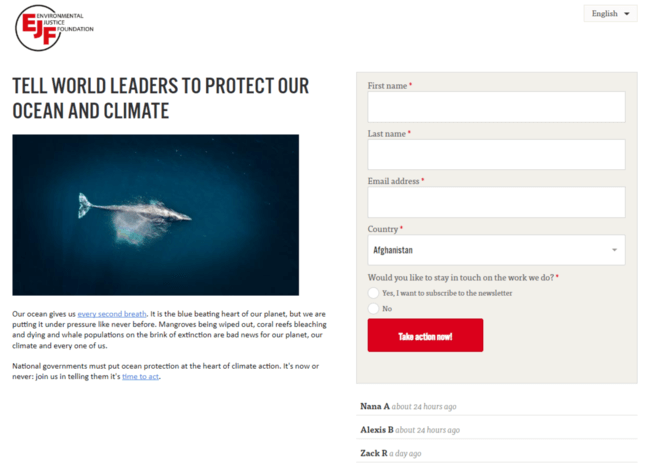
The first two elements that stand out on this online petition from the Environmental Justice Foundation are the photo of a campaign beneficiary—a whale—and the bright red “Take action now!” button. The organization also streamlines the form by linking to relevant resources instead of writing a long description and includes a running list of signatures to highlight their supporters.
2. Save the Children Action Network
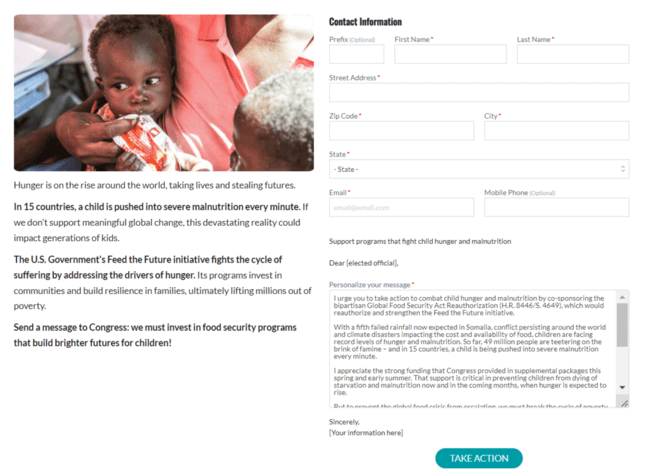
Save the Children Action Network makes the impact of their online petition crystal clear by connecting it to a tangible action—sending a direct letter to a policymaker. They break up the description into short paragraphs for readability and only include the most important details about why and how to fight childhood hunger. If supporters want more in-depth information, they have the option to read the full letter.
3. World Wildlife Fund
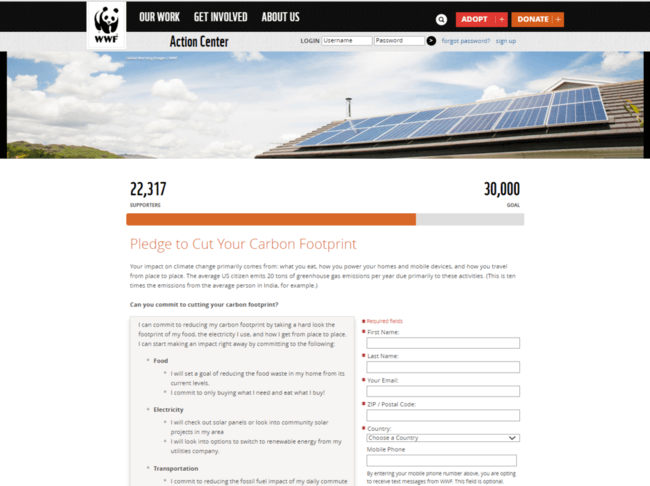
The World Wildlife Fund’s petition strategy involves several types of forms, including some in which supporters commit to take an action in their everyday lives, like reducing their carbon footprint. In addition to spreading awareness about a cause that’s relevant to the WWF’s purpose, this type of nonprofit petition emphasizes the supporter’s role in making a difference.
Your online petition strategy: The bottom line
If your organization is considering starting an online petition, think through your petition strategy carefully before launching. Use the tips outlined above and reference examples of strong petition forms for inspiration as you go about creating positive, lasting change through digital advocacy.